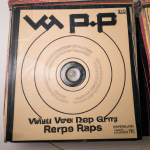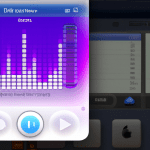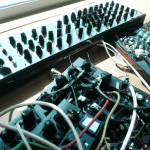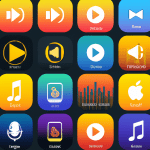Unleashing the Power of AUM, Plugins, and the Magic of iOS Music Production
Introduction
Welcome to the exciting realm of electronic music production on iOS devices! With the advent of innovative software and applications, creating music on-the-go has never been easier. In today’s digital age, you no longer need a high-end studio setup or extensive hardware to produce professional-quality tracks. All you need is a trusty iOS device and an arsenal of powerful tools at your fingertips.
One such fantastic tool is AUM, an audio mixer and host for iOS devices, offering a unique playground for experimenting with audio and music creation. Together with a wide variety of plugins, AUM has turned mobile music production into a reality for aspiring producers and professionals alike.
In this blog post, we will explore the endless possibilities of electronic music production on iOS devices using AUM and plugins, from setting up your virtual studio to creating an entire track from scratch. So, buckle up and join us on this musical adventure!
I. The Power of AUM: The Heart of Your iOS Studio
A. AUM: The Audio Mixer & Host for iOS
AUM, designed by Kymatica (Jonatan Liljedahl), is a highly versatile audio mixer, recorder, and host for AUv3 plugins on iOS devices. It provides a flexible, modular environment that allows you to create complex audio chains, making it the perfect hub for your music production setup.
B. AUM’s Intuitive Interface
AUM’s interface is simple, clean, and highly functional, which makes it easy to learn and navigate, even for beginners. It features a mixer with multiple channels, a recorder section, and a file player, offering a comprehensive workspace for your musical creations.
C. Connectivity: AUM as the Bridge
AUM’s true power lies in its connectivity options. It allows you to route audio and MIDI between apps and external devices, bridging the gap between hardware and software instruments. AUM’s extensive support for Audio Unit Extensions (AUv3) and Inter-App Audio (IAA) ensures compatibility with a plethora of plugins and apps available on the App Store.
II. Plugin Mania: Building Your iOS Sound Arsenal
A. Choosing Your Plugins
One of the best features of AUM is its ability to host AUv3 plugins, which means you can add a vast array of instruments, effects, and utilities to your setup. There are countless plugins available in the App Store, catering to various music genres and production styles.
B. Essential Plugins for Your Setup
While the choice of plugins is subjective, some essential categories can enhance your music production experience on iOS devices:
- Synthesizers: These virtual instruments generate sound by emulating classic hardware synths or using various synthesis techniques. Some popular options include Moog Model D, Korg Gadget, and Arturia iSEM.
- Samplers: Samplers enable you to play back and manipulate audio samples, offering immense creative potential. Some excellent samplers for iOS are BeatMaker 3, AudioLayer, and SampleTank.
- Effects: Effects plugins can dramatically alter your sound, adding depth, warmth, or texture. Reverbs, delays, and compressors are just a few examples. Notable effects plugins for iOS include FabFilter Pro series, Eventide Blackhole, and BLEASS plugins.
- MIDI Utilities: MIDI utilities can help you control, manipulate, and route MIDI data in your setup. Some indispensable MIDI utilities for iOS are Rozeta Suite, Atom Piano Roll, and MIDI Designer Pro.
III. Setting Up Your Virtual Studio: AUM & Plugins in Action
A. Creating Your First AUM Session
To start your music production journey, open AUM and create a new session by tapping the “+” button. From here, you can add channels, route audio and MIDI signals, and insert your desired plugins.
B. Building Your Signal Chain
- Add Audio and MIDI Channels: Tap the “+” button to add an audio or MIDI channel, depending on the type of instrument or effect you want to use. Audio channels are used for audio processing, while MIDI channels handle MIDI data.
- Inserting Plugins: To add a plugin to your channel, tap the slot under the channel’s name and select the desired plugin from the list. You can add multiple plugins in series, creating complex processing chains.
- Routing Audio and MIDI: AUM’s flexible routing options allow you to create intricate audio and MIDI paths. Tap the input or output icons on each channel to access routing options. You can route audio between channels or apps, while MIDI can be sent to different destinations, including external devices.
C. Recording Your Ideas
AUM features a built-in recorder that allows you to capture your performances, be it a synth jam or a full track. You can record individual channels or the master output, providing flexibility in the recording process. Once recorded, your files can be exported or shared directly from AUM.
IV. The Creative Process: Composing, Arranging, and Mixing
A. Composing Your Track
The process of composing a track in AUM is limited only by your imagination. You can create loops, record live performances, or use MIDI sequencers to control your virtual instruments. Experiment with different plugins and soundscapes, layering synths and samples to create a unique sonic palette.
B. Arranging Your Song
While AUM is not a traditional Digital Audio Workstation (DAW) with timeline-based arranging, it excels in loop-based and live performance workflows. You can create scenes in AUM, allowing you to switch between different setups quickly. Alternatively, you can use AUM in conjunction with other iOS DAWs like Cubasis, GarageBand, or NanoStudio for more advanced song arrangements.
C. Mixing and Mastering
In AUM, mixing and mastering can be done using its built-in mixer and the wide array of available plugins. Adjust levels, pan, and apply effects to achieve a balanced mix. Use EQ, compression, and limiting plugins to polish your tracks and give them a professional touch.
Conclusion
The world of electronic music production on iOS devices is more accessible and powerful than ever before, thanks to AUM and the plethora of available plugins. With the right tools and a touch of creativity, you can turn your iOS device into a fully-fledged music production studio, ready to create, record, and share your masterpieces.
As you explore AUM and its capabilities, you’ll undoubtedly discover new sounds, techniques, and workflows that inspire you to push the boundaries of your creativity. So, dive into the fantastic universe of iOS music production, and let the sonic adventures begin!